QuickBooks 2022 All-in-One For Dummies. Stephen L. Nelson
Чтение книги онлайн.
Читать онлайн книгу QuickBooks 2022 All-in-One For Dummies - Stephen L. Nelson страница 7
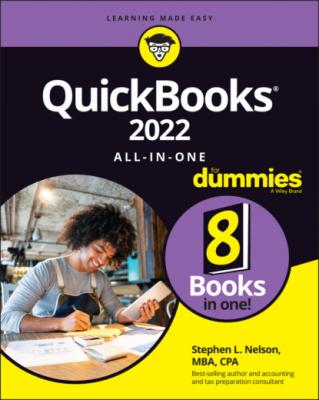 dialog box.FIGURE 2-6: The Open or Restore Company dialog box that asks where you’ve backe...FIGURE 2-7: The Open Backup Copy dialog box.FIGURE 2-8: The Save Company File As dialog box.FIGURE 2-9: The Condense Your Company File dialog box.FIGURE 2-10: The Condense Data dialog box.FIGURE 2-11: The second Condense Data dialog box.FIGURE 2-12: The third Condense Data dialog box.FIGURE 2-13: The fifth Condense Data dialog box.FIGURE 2-14: The sixth, and final, Condense Data dialog box.
dialog box.FIGURE 2-6: The Open or Restore Company dialog box that asks where you’ve backe...FIGURE 2-7: The Open Backup Copy dialog box.FIGURE 2-8: The Save Company File As dialog box.FIGURE 2-9: The Condense Your Company File dialog box.FIGURE 2-10: The Condense Data dialog box.FIGURE 2-11: The second Condense Data dialog box.FIGURE 2-12: The third Condense Data dialog box.FIGURE 2-13: The fifth Condense Data dialog box.FIGURE 2-14: The sixth, and final, Condense Data dialog box.20 Book 7 Chapter 3FIGURE 3-1: The QuickBooks Help window.FIGURE 3-2: Help topics for the search term.FIGURE 3-3: The QuickBooks Desktop Support website.FIGURE 3-4: QuickBooks support articles about printing checks.
21 Appendix AFIGURE A-1: A folder that shows Excel workbooks.FIGURE A-2: The Excel window with an empty workbook.FIGURE A-3: A simple worksheet that budgets expenses.FIGURE A-4: The Font tab of the Format Cells dialog box.FIGURE A-5: A worksheet that sums numbers.FIGURE A-6: The Insert Function dialog box.FIGURE A-7: The Function Arguments dialog box.FIGURE A-8: The Save As dialog box.FIGURE A-9: The Open dialog box.FIGURE A-10: The Print page.
22 Appendix BFIGURE B-1: The BEA website.FIGURE B-2: The Save As dialog box.FIGURE B-3: The BLS home page.FIGURE B-4: The Consumer Price Index page.FIGURE B-5: Some BLS data appears in text files.FIGURE B-6: A Consumer Price Index publication in PDF format.FIGURE B-7: The Census Bureau home page.FIGURE B-8: The Population web page.FIGURE B-9: The Small Business web page.FIGURE B-10: The EDGAR home page.FIGURE B-11: The EDGAR search page.FIGURE B-12: The Company Filings search page.FIGURE B-13: The Federal Reserve System home page.FIGURE B-14: The Discover U.S. Government Information area of the GPO website.FIGURE B-15: The Internal Revenue Service home page.
Guide
1 Cover
4 Table of Contents
6 Index
Pages
1 i
2 ii
3 1
4 2
5 3
6 4
7 5
8 7
9 8
10 9
11 10
12 11
13 12
14 13
15 14
16 15
17 16
18 17
19 18
20 19
21 20
22 21
23 22
24 23
25 24
26 25
27 26
28 27
29 28
30 29
31 30
32 31
33 32
34 33
35 34
36 35
37 36
38