Machine Learning Techniques and Analytics for Cloud Security. Группа авторов
Чтение книги онлайн.
Читать онлайн книгу Machine Learning Techniques and Analytics for Cloud Security - Группа авторов страница 35
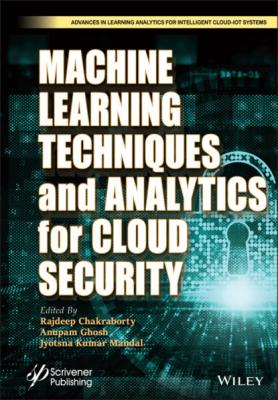 any arbitrary home automation product. These protocols are used by all types of devices. At the end part of 20th century, these problems are solved by mostly using Bluetooth. Also, Wi-Fi and GSM networks are used but are not appropriate due to cellular internet connectivity. However, looking at the commonly preferred home automation protocols as follows:
any arbitrary home automation product. These protocols are used by all types of devices. At the end part of 20th century, these problems are solved by mostly using Bluetooth. Also, Wi-Fi and GSM networks are used but are not appropriate due to cellular internet connectivity. However, looking at the commonly preferred home automation protocols as follows:
Bluetooth low energy or Bluetooth smart: data encryption and decryption algorithms are embedded with different protocols used for wireless communications, and essentially security and mesh size become the crucial factors.
From security perspective, Z-wave is specialized for all types of home automation system.
Royalty is ensured with free protocol.
4.2.3 Technologies
Home automation is prevailing in a variety of domain; some of them includes the following:
Thermostat and air monitoring: Internet connectivity is essential to satisfy this requirement, and user-friendly device with that facility is incorporated for controlling purpose.
Lighting: Central computing systems or devices are incorporated through any smart network in order to provide efficient communication between different lighting inputs and outputs.
Home automation for elderly and disabled: It primarily concentrates on completing the required things/instructions which makes life easier for elderly and people with disabilities, so that they can make their livelihood comfortable.
Voice control: Amazon Alexa or Google home are very accepted devices for controlling as well as providing proper execution of instructions which are very much common and popular.
4.2.4 Advantages
Error probability reduced when IoT is implemented, as it senses the data perfectly, and corresponding actions are performed.
Ease of access for all age f people, provided put at convenient location.
Reduces human effort, so brigs home comfort for all classes of people.
Smarter processing and services which increases its popularity.
Alert system is quick in any case of an emergency.
4.2.5 Disadvantages
Security concerns, as data may be trapped by hackers.
Most of the times range is restricted, because every router has its own periphery of operation.
High dependency on sensor which makes the system vulnerable if sensor fails.
System compatibility is major concern, as microcontrollers with different architecture require different types of memory.
Cost of implementation t the initial level is not in the reach of all classes of people (financially).
4.3 Literature Review
Very recently, literatures are available on home automation system where Wi-Fi–based microcontrollers are embedded [13] along with authentication facility. Energy management perspectives are also considered [14] for multiple users. A voice recognition characteristic [15] is also invoked to operate primary electrical appliances, and this particular facility is precisely helpful for blind people. Facial recognition is also proposed [16], but it contains some practical limitations, which is generally ignored. Earlier people tried to include different facial gestures like sad and angry for the same purpose [17], but complexity of the algorithm and time-variant of the expressions makes it little successful. OpenHAB framework is also considered for secure wireless network design [18] and is in experimental stage. For complex data transmission condition, various sensor nodes are considered [19] where encryption algorithm is incorporated for security purpose. Thermal comfort is prioritized [20] by a few groups of workers, whereas others prioritized the mobile app development [21]. Temperature sensor plays an important part for automatic truing of air-conditioner system [22] under closed door arrangement. GPS facility is also added for tracking the person [23]. However, the present system also deals with the cost of the total system, and therefore proposed novel architecture for the purpose of improvement of the quality of operation along with multiple feature facility.
4.4 Role of Sensors and Microcontrollers in Smart Home Design
A smart home was designed using components such as an Arduino module, ultrasonic sensor, GPS receiver, sound sensor, IR sensor, GSM shield, LCD, LED, and buzzer. There were three sections: input section, processing unit, and output section. The ultrasonic sensors were installed to detect any signal such as movement, sound, or gesture that come in the way. The range of operation was to be increased when detecting signal which was achieved by the RF module. For determining the exact location of the household appliances, a GPS-enabled Wi-Fi receiver was used in order to track the target device’s (household appliances) condition and signal. To sense the sound honking in the surrounding, a sound sensor was used. To sense the motion moving in the surrounding, a motion sensor was used. The Arduino module, which is the main platform, has four loops, namely, loop 1, loop 2, loop 3, and loop 4. Loop 1 activated when the target device was powered ON and the also true key was present. It also contained loop 2 which ran when the mode or context switches was enabled. Loop 3 initiated when the conditions of Loop 1 were negated. Loop 4 started when the target device was turned on even though the true key was absent.
There are several sensors present in the system, each having specific task as follows:
| [i] | Level sensor: It checks the oxygen–carbon dioxide level in the room. |
| [ii] | Humidity sensor: It checks the humidity level of the room. |
| [iii] | Light sensor: It measures intensity, technically called luminance. |
| [iv] | Door lock sensor: It checks whether the door is locked or not. |
| [v] | Temperature sensor: It checks the temperature of the room. |
| [vi] | Motion sensor: It calculates the speed or RPM of fan which is moving in the room. |
| [vii] | Ultrasonic sensor: It calculates the distance of any object from the target device. |
In this module, we will be making a home automation system controlled using IoT embedded with advanced level microcontroller (Raspberry Pi) and cloud architecture (Particle Cloud) or Blynk application using IFTTT or Mosquito agent. Here, we will be creating a raspberry pi application to control home AC, fan, light (staircase or bedroom or corridor or front door, etc.), television, mirror, and appliances using Particle Mobile app and online particle IDE. It requires the following components:
| [i] | Raspberry Pi 3 with Raspbian installed in it |
| [ii] | Relay Module |