Microsoft Project For Dummies. Cynthia Snyder Dionisio
Чтение книги онлайн.
Читать онлайн книгу Microsoft Project For Dummies - Cynthia Snyder Dionisio страница 2
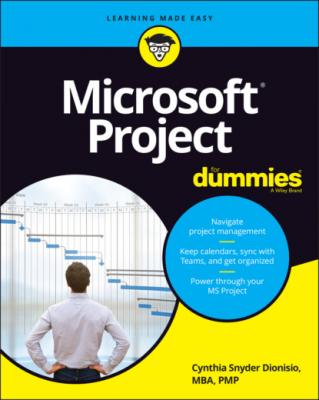 Tasks and Using Inactive Tasks
Making a Task Note
Chapter 4: The Codependent Nature of Tasks
How Tasks Become Dependent
Setting the Dependency Connection
Chapter 5: Estimating Task Time
You’re in It for the Duration
Estimating Effort and Duration
Controlling Timing with Constraints
Starting and Pausing Tasks
Chapter 6: Check Out This View!
A Project with a View
More Detail about Views
Customizing Views
Tasks and Using Inactive Tasks
Making a Task Note
Chapter 4: The Codependent Nature of Tasks
How Tasks Become Dependent
Setting the Dependency Connection
Chapter 5: Estimating Task Time
You’re in It for the Duration
Estimating Effort and Duration
Controlling Timing with Constraints
Starting and Pausing Tasks
Chapter 6: Check Out This View!
A Project with a View
More Detail about Views
Customizing Views
6 Part 2: Managing Resources Chapter 7: Creating Resources Resources: People, Places, and Things Becoming Resource-Full The Birth of a Resource Managing Resource Availability Sharing Resources Chapter 8: Working with Calendars Mastering Base, Project, Resource, and Task Calendars Scheduling with Calendar Options and Working Times Working with Task Calendars and Resource Calendars Creating a Custom Calendar Template Sharing Copies of Calendars Chapter 9: Assigning Resources Finding the Right Resource Making a Useful Assignation Benefitting from a Helpful Planner Chapter 10: Determining a Project’s Cost How Do Costs Accrue? Specifying Cost Information in the Project
7 Part 3: Before You Baseline Chapter 11: Fine-Tuning Your Plan Everything Filters to the Bottom Line Gathering Information in Groups Figuring Out What’s Driving the Project Chapter 12: Negotiating Project Constraints It’s about Time Getting What You Want for Less The Resource Recourse Rescheduling the Project Chapter 13: Making the Project Look Good Looking Good! Formatting the Gantt Chart Formatting Network Diagram Boxes Adjusting the Layout Modifying Gridlines Recognizing When a Picture Can Say It All Creating a Custom Text Field Chapter 14: It All Begins with a Baseline All about Baselines In the Interim
8 Part 4: Staying on Track Chapter 15: On the Right Track Tracking Views Moving a Task Update Project: Sweeping Changes Tracking Materials Tracking More than One Project Chapter 16: Project Views: Observing Progress Seeing Where Tasks Stand Delving into the Detail Tracking Progress Using Earned Value Management Calculating behind the Scenes Chapter 17: You’re Behind — Now What? Using Project with Risk and Issue Logs What-If Scenarios How Adding People or Time Affects the Project When All Else Fails Chapter 18: Spreading the News: Reporting Generating Standard Reports Creating New Reports Fine-Tuning a Report