Android Smartphone Photography For Dummies. Mark Hemmings
Чтение книги онлайн.
Читать онлайн книгу Android Smartphone Photography For Dummies - Mark Hemmings страница 4
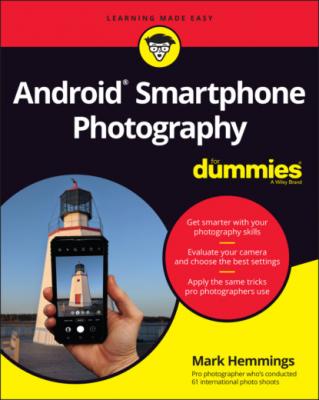 5-9: Google shows your local sunrise and sunset times plus other useful ...FIGURE 5-10: A lightweight travel tripod with a smartphone holder is perfect fo...FIGURE 5-11: A smartphone tripod holder is adjustable to fit most device sizes....FIGURE 5-12: Many newer Android cameras have some form of night mode that allow...FIGURE 5-13: By using a tripod with night mode, this brightened photo looks a l...FIGURE 5-14: A standard wide-angle lens view, included with all Android cameras...FIGURE 5-15: The telephoto lens view makes distant landscape objects appear lar...FIGURE 5-16: Examples of Motorola, Google, and Samsung gridline activation butt...FIGURE 5-17: Four examples of placing your primary subject on the four intersec...FIGURE 5-18: An example of water, land, and sky each occupying a horizontal thi...FIGURE 5-19: The “L” shaped composition includes a strong vertical and horizont...FIGURE 5-20: If possible, place the primary and secondary subjects on Rule of T...
5-9: Google shows your local sunrise and sunset times plus other useful ...FIGURE 5-10: A lightweight travel tripod with a smartphone holder is perfect fo...FIGURE 5-11: A smartphone tripod holder is adjustable to fit most device sizes....FIGURE 5-12: Many newer Android cameras have some form of night mode that allow...FIGURE 5-13: By using a tripod with night mode, this brightened photo looks a l...FIGURE 5-14: A standard wide-angle lens view, included with all Android cameras...FIGURE 5-15: The telephoto lens view makes distant landscape objects appear lar...FIGURE 5-16: Examples of Motorola, Google, and Samsung gridline activation butt...FIGURE 5-17: Four examples of placing your primary subject on the four intersec...FIGURE 5-18: An example of water, land, and sky each occupying a horizontal thi...FIGURE 5-19: The “L” shaped composition includes a strong vertical and horizont...FIGURE 5-20: If possible, place the primary and secondary subjects on Rule of T...6 Chapter 6FIGURE 6-1: For most Android cameras, press and hold the shutter button down fo...FIGURE 6-2: Many Samsung cameras require a shutter button slide to the right to...FIGURE 6-3: Many Google Pixel cameras create a video clip when holding the shut...FIGURE 6-4: After your burst photo capture, you can choose your favorite photo ...FIGURE 6-5: You can set your selected best photo as the key photo, or have all ...FIGURE 6-6: Some smartphone cases are built tough for hard impacts and also hav...FIGURE 6-7: Extend your phone’s battery life in the cold with a battery pack. FIGURE 6-8: Photographing into the setting sun can often result in the sun look...FIGURE 6-9: Photograph the sun as it just hits the horizon for a more accurate ...FIGURE 6-10: Photograph the same kayak or canoe scene just as the sun dips belo...FIGURE 6-11: Change your position so that the sun is hitting your back when pho...FIGURE 6-12: For late model Android cameras, you can place your subject between...FIGURE 6-13: Cool blueish color tones go well with warm yellow/orange/red color...FIGURE 6-14: If your sport is aggressive in nature, try harsh direct sunlight t...FIGURE 6-15: Portrait mode background blur makes athletes look even better! FIGURE 6-16: It’s sometimes more appealing to have more space in front of the a...FIGURE 6-17: Vehicles such as sailboats also benefit from entering into the pic...FIGURE 6-18: Look for curved sections of the road for any road racing photograp...FIGURE 6-19: Choose any visually strong objects such as trees to frame your ath...FIGURE 6-20: For a sense of scale and artistry, use a lot of empty, negative sp...
7 Chapter 7FIGURE 7-1: A standard family photo without Portrait mode background blur is be...FIGURE 7-2: Portrait mode is perfect for family photos and portraits when the s...FIGURE 7-3: Distortion is quite visible for portraits using an ultra-wide-angle...FIGURE 7-4: Distortion is mildly visible for portraits using a standard wide-an...FIGURE 7-5: No distortion is visible for portraits using a telephoto lens. FIGURE 7-6: An example of a great family photo but with too many distractions. FIGURE 7-7: A cropped vertical photo with far fewer distractions. FIGURE 7-8: A cropped horizontal photo with far fewer distractions. FIGURE 7-9: An example of mixed electric light colors that may result in unflat...FIGURE 7-10: To reduce the overpowering brightness of the sky, position yoursel...FIGURE 7-11: Place your group between you and strong sunlight to create silhoue...FIGURE 7-12: A photo of my shadow that I took while walking past a building. FIGURE 7-13: With cropping and black-and-white conversion I created a fine art ...FIGURE 7-14: Choose overcast days and/or shady areas for family or pet portrait...FIGURE 7-15: Choose overcast days and/or shady areas for family portraits. FIGURE 7-16: An example of a standard eye-level portrait. FIGURE 7-17: An example of a portrait where the photographer is lower than the ...FIGURE 7-18: Take many exploration-type photos as each image will have a differ...FIGURE 7-19: Watch out for items in the background that appear to be coming out...FIGURE 7-20: To show landscape scale, compose your friends or family members so...FIGURE 7-21: Artistic portrait documenting a family member’s appreciation of ga...FIGURE 7-22: Your Android is remarkably good at taking close-up photos. FIGURE 7-23: Mirrored elevators and your smartphone in a pocket allow for hands...FIGURE 7-24: Place food where you want to photograph your pet. FIGURE 7-25: When done eating, your pet may be more inclined to cooperate withi...
8 Chapter 8FIGURE 8-1: A standard wide-angle lens from a Samsung S21 Ultra smartphone. FIGURE 8-2: A super-telephoto second shot of the same scene as Figure 8-1, whic...FIGURE 8-3: Practice changing the exposure quickly prior to your vacation photo...FIGURE 8-4: It’s very easy to lose or damage your smartphone when doing water o...FIGURE 8-5: An example of a waterproof smartphone pouch. FIGURE 8-6: A DSLR photographer using a travel tripod early in the morning. FIGURE 8-7: An Android photo taken with a tripod for maximum sharpness in low l...FIGURE 8-8: When you are between the sun and the subject you’re photographing, ...FIGURE 8-9: Back light occurs when the subject is between the sun and your came...FIGURE 8-10: Side lighting is often created by low sunlight that hits the right...FIGURE 8-11: A visual example of how the sun hits the boat’s other side at a 45...FIGURE 8-12: Diagonal light shows off the surface texture of your subject matte...FIGURE 8-13: When possible, photograph diagonally lit scenes into the sun inste...FIGURE 8-14: A diagram showing low sunlight shining on buildings at 45-degrees,...FIGURE 8-15: An example of golden hour light 30 minutes prior to sunset. FIGURE 8-16: An example of blue hour light 30 minutes after sunset. FIGURE 8-17: Lens flares usually show up when including the sun in your composi...FIGURE 8-18: The clouds blocked the sunlight on the lower trees section. FIGURE 8-19: A break in the clouds allowed for the lower section of trees to be...FIGURE 8-20: A horizontal travel photo with plenty of empty space for graphic d...FIGURE 8-21: A vertical version of the photo, also with space for text. FIGURE 8-22: S-curves lead your viewer’s eyes through your photo. FIGURE 8-23: S-curves can have sharp edges as well as soft curves. FIGURE 8-24: A cityscape composition that is made of up of a lot of geometric s...FIGURE 8-25: Triangles and other angles overlaid to help visualize how geometri...FIGURE 8-26: Help local establishments by posting reviews when you’re travellin...FIGURE 8-27: For fun, consider creating a collection of travel photos that look...
9 Chapter 9FIGURE 9-1: A decent product photo, but the background isn’t the best. FIGURE 9-2: Portrait mode blurs the background and visually accentuates the sub...FIGURE 9-3: Background blur by using a super-telephoto lens and by getting clos...FIGURE 9-4: Look for backgrounds that are visually compelling but don’t distrac...FIGURE 9-5: Position your product for the best looking natural light. FIGURE 9-6: A tabletop tripod supporting an Android phone for sharp still life ...FIGURE 9-7: The small size of the tabletop tripod. FIGURE 9-8: The tabletop tripod folded up. FIGURE 9-9: Cowboy boots positioned for slight-angled raking light coming from ...FIGURE 9-10: The close-up photo of the stitching, accentuated by raking light. FIGURE 9-11: For dramatic front lighting, place flower arrangements in a ray of...FIGURE 9-12: The photographic result of front lighting by placing the flowers w...FIGURE 9-13: Side lighting through a window is perfect for food product photogr...FIGURE 9-14: Side lighting through windows works for almost any product or stil...FIGURE 9-15: Product photography with shaped light due to blocking parts of the...FIGURE 9-16: Photograph building exteriors at dawn or dusk when the interior an...FIGURE 9-17: An interior scene that has a perfect light brightness balance betw...FIGURE 9-18: Position your background such that the door or window is perfectly...FIGURE 9-19: Touch your camera lens to the windowpane glass to avoid window ref...FIGURE 9-20: Photograph plated food from an aerial perspective.
10 Chapter 10FIGURE 10-1: A wide-angle lens allows the viewer to appreciate both the subject...FIGURE 10-2: Choosing a telephoto lens instead of a wide-angle lens is often he...FIGURE 10-3: Position yourself angled toward a dynamic background. FIGURE 10-4: Take a lot of photos of people passing by so you have multiple opt...FIGURE 10-5: Our chosen photo based on the neon sign, selected from a collectio...FIGURE 10-6: The Wotancraft nylon canvas waist pack/sling pouch, perfect for st...FIGURE 10-7: A collection of street photography related gear. FIGURE 10-8: Look for an alleyway with direct angled sunlight shining onto the ...FIGURE 10-9: If available on your Android, turn off Auto HDR within camera sett...FIGURE 10-10: Recompose your scene.FIGURE 10-11: Reduce the exposure by pressing the screen and then adjusting the...FIGURE 10-12: Within the Google Photos app select your favorite photo out of th...FIGURE 10-13: The final photo after the Burst mode selection process. FIGURE 10-14: The chosen street photo converted to black and white, a tradition...FIGURE 10-15: Use arrows in your compositions to add narrative and story-tellin...FIGURE 10-16: When possible, compose so that your subject travels through the p...FIGURE 10-17: Convert your color street photo to black and white if the lightin...FIGURE 10-18: Look for design-based backgrounds