iMac For Dummies. Mark L. Chambers
Чтение книги онлайн.
Читать онлайн книгу iMac For Dummies - Mark L. Chambers страница 11
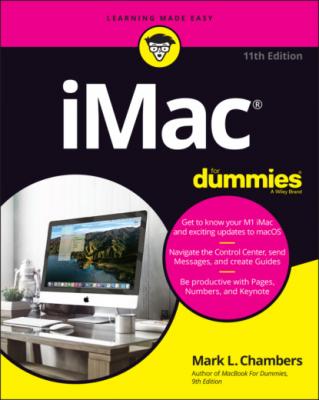 extra content to accompany this book that you won’t find between the covers! Fire up your Safari browser and go online to find the following:
extra content to accompany this book that you won’t find between the covers! Fire up your Safari browser and go online to find the following:
Cheat Sheet: I’ve created several Cheat Sheet pages that cover things like common keystrokes and maintenance procedures that every iMac owner should follow on a regular basis. To get this Cheat Sheet, simply go to www.dummies.com and enter iMac For Dummies Cheat Sheet in the Search box.
Bonus Chapter: If you’re dying to find out how to share data among wireless devices via Bluetooth technology, check out the handy Bluetooth bonus chapter at the Wiley website (www.dummies.com) as well as at my website (www.mlcbooks.com).
Where to Go from Here
Each chapter in this book is written as a reference on a specific hardware or software topic. You can begin reading anywhere you like because each chapter is self-contained. However, I recommend that you read the book from front to back because the order of this book makes a great deal of sense. (I hope!)
Part 1
Getting Started with Your iMac
IN THIS PART …
Tour the features of your iMac.
Unpack and set up your iMac.
Familiarize yourself with the basics of macOS Monterey.
Chapter 1
Okay, This Machine Looks Really, Really Weird
IN THIS CHAPTER
You bought a brand-new iMac, and there it sits, in the box. Waiting. Waiting for you.
If you’re a little nervous about unpacking that shiny aluminum and glass rectangle, I completely understand. Face it: The latest iMacs follow in the footsteps of many revolutionary iMac designs that have come before. In other words, it doesn’t look like a computer at all, and that can be a bit disconcerting. And if you’re switching from a Windows PC to the Apple universe, you might find yourself floating weightlessly in your office or your living room without a familiar bulky black PC case to anchor yourself — hence, the reluctance you might be feeling.
However, dear reader, let me assure you that you’ve indeed made the right choice. I commend you! Today’s line of Intel iMacs are the fastest, leanest, and easiest-to-use self-contained all-in-one computer ever built. Practically everything’s in one shining panel (except for your keyboard and mouse). You have one of the best backlit LED screens on the planet, a super-fast processor, plenty of RAM (memory), and a regular laundry list of the latest technology. Best of all, you don’t have to be a techno-nerd to use all that power — it even comes in your choice of colors!
In this chapter, I introduce you to your new dream machine — whether you choose an Intel iMac or its powerful big brother, the iMac with an Apple M1 processor — and give you an overview of the most important locations within iMac City. I show you how to unpack your new computer, what wires go where, and where your iMac should set up housekeeping. I preview the awesome software that’s waiting within that powerful panel. Finally, I list the accessories that help keep both you and your new iMac computing smoothly.
Intel iMac or M1 iMac — That Is the Question
Until recently, the iMac was offered with an Intel processor, identified by the year it was produced and the size of the screen. With the arrival of the M1 processor (often called Apple Silicon), our venerable computer is now available in two models:
The Intel iMac is the standard home and small-office version, offering enough power for all the Apple applications I cover in this book — as well as gaming, entry-level photography, music production, and video editing work. This is “the iMac for Most Of Us,” as I call it, with the right mix of performance and affordability. The Intel iMac currently offers two display sizes: 21.5″ and 27″.
The M1 iMac is the equivalent of a sports car, suitable for high-end, expensive applications that demand the best performance possible: professional-level video editing, 3D modeling, image editing, and other processor-intensive programs. The downside? You’re going to pay more for an M1 iMac, of course, and I would recommend that you opt for the 16GB of RAM for the best performance.
Because both iMac models can run the applications I present later in the book, I won’t be differentiating much between the two processor families (except when I’m describing hardware features in this chapter). If you haven’t purchased your iMac yet, remember that the standard iMac model offers plenty of performance for the average Mac owner.
Here’s a good yardstick for comparing the Intel iMac to the M1 iMac, presented as a Mark’s Maxim:
An Introduction to the Beast
The iMac might look like a sculpture straight out of a museum of modern art, but it still sports everything that it needs to function as a computer. In this section, I identify the important stuff that you need to live your life — you know, write a term paper in Pages, hear the music you downloaded in Music, or manage the affairs of those lazy Sims.
Major parts of your major appliance
Every computer requires some of the same gizmos. Figure 1-1 helps you track them down. Of course, as you’d expect, a computer has a “body” of sorts in which all the innards and brains are stored (the body, in the case of your iMac), a display screen, a keyboard, a mouse or trackpad, and ports for powering and exchanging data with peripherals.
That magnificent screen
What a view you have! The standard Intel iMac is graced with either a 21.5″ LED or a 27″ 5K Retina display; the M1 iMac uses a 24″ 4.5K Retina display. All models feature display backlighting for outstanding color and brightness.