iMac For Dummies. Mark L. Chambers
Чтение книги онлайн.
Читать онлайн книгу iMac For Dummies - Mark L. Chambers страница 10
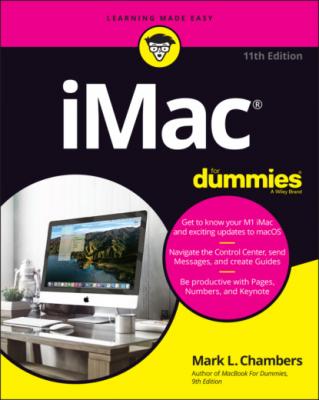 style="font-size:15px;"> 412 421
style="font-size:15px;"> 412 421413 422
414 423
415 424
416 425
417 426
418 427
419 428
420 429
421 430
422 431
Introduction
Skeptical about your new anodized aluminum iMac, with that supercharged Apple M1 processor? Perhaps you’re thinking it’s too doggone thin, or you’re wondering where all the buttons are. Shouldn’t there be places to plug in cables?
Ladies and gentlemen, I have great news for you: Not only did you make The Right Decision about which computer to buy, but you also shot a hole in one! Today’s iMacs have everything a computer power user could want: speed, the latest in hardware and standards, a top-of-the-line LED screen, and the expandability you need to add just about any device meant for today’s computers.
I wrote this book especially for the proud iMac owner who wants to make the most of this stunning new aluminum computer, so this book is a guide to the iMac, Monterey (the latest version of Apple’s superb macOS operating system), and the digital lifestyle and productivity applications that Apple provides. I start by describing the basics that every iMac owner should know. Then I move on to chapters devoted to the software that comes with your iMac. Along the way, you come across a generous sprinkling of power-user tips and tricks that save you time, effort, and money.
Foolish Assumptions
So who is the target audience for this book? As in past editions, I make no assumptions about your previous knowledge of computers and software. I figure you’ve either just bought a brand-new iMac, or you’re considering buying one. Perhaps you’ve found a great bargain on a gently used older iMac model, and you’d like guidance as you learn the ropes. Those are the only assumptions I make … and unlike other books that require all sorts of technical experience and know-how, the only requirement between these covers is your desire to become an iMac power user (someone who produces the best work in the least amount of time and has the most fun doing it)!
By the way, if your friends and family told you that you’re going to spend half your life savings on software — or that no “decent” software is available for Mac computers — just smile quietly to yourself. Today’s iMac models come complete with about a ton more software than any Windows box, and those applications are better than anything available on a PC.
This book was written using the latest iMac computer, so owners of older iMac computers might not be able to follow along with everything I cover. However, if you’ve upgraded an older Intel iMac with macOS Monterey (and the latest Apple applications), you should be able to use most of the book with no problem.
About This Book
In writing about the iMac, I’ve kept one precept firmly in mind: macOS Monterey, the operating system you’ll run, is just as important as the actual iMac computer itself. Therefore, you’ll find that iMac For Dummies, 11th Edition, is just as much about familiarizing you with all the software you get as it is about introducing you to hardware features like your keyboard and mouse. After all, it’s relatively easy to connect an entire forest of cables and turn on any new computer. What comes next is the challenging part!
As in my other For Dummies titles, I respect and use the same English language you do, avoiding jargon, ridiculous computer acronyms, and confusing techno-babble whenever possible.
If you’re upgrading from a PC running the Windows operating system, I’ve got tips, tricks, and entire sections devoted to those hardy pioneers called Switchers! You’ll discover both the similarities and differences between the iMac running Monterey and the PC running Windows. I also show you how to make the switch as easy and quick as possible.
A word about the conventions I use: Even with an absolute minimum of techno-speak, this book needs to cover the special keys that you have to press or menu commands that you have to choose to make things work. Therefore, please keep this short list of conventions in mind as you read:
Stuff you type: If I ask you to type (or enter) something, such as in a text box or field, that text appears in bold, like this: Type me.If I ask you to type a command within an application, that text appears like this (and note that you usually have to press the Return key before anything happens):Type me.
Menu commands: I list menu paths and commands using another format. For example, this instruction indicates that you should click the Edit menu and then choose the Copy menu item:Edit ⇒ Copy
Web addresses: No up-to-date book on a computer would be complete without a bag full of web addresses for you to check out. When you see these in the text, they look like this: www.mlcbooks.com.
Icons Used in This Book
Like other technology authors, I firmly believe that important nuggets of wisdom should stand out on the page! With that in mind, this For Dummies book includes margin icons for certain situations:
Beyond the Book
Thanks