SharePoint For Dummies. Rosemarie Withee
Чтение книги онлайн.
Читать онлайн книгу SharePoint For Dummies - Rosemarie Withee страница 17
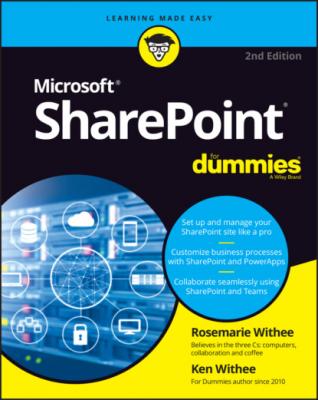 target="_blank" rel="nofollow" href="#fb3_img_img_129ef947-d000-5509-a176-9097a1eabf33.png" alt="Bullet"/> Exploring SharePoint Online
target="_blank" rel="nofollow" href="#fb3_img_img_129ef947-d000-5509-a176-9097a1eabf33.png" alt="Bullet"/> Exploring SharePoint Online
Just a handful of years ago, it wasn’t easy to adopt SharePoint. SharePoint fell squarely into the realm of enterprise-class software. Enterprise-class software is powerful, expensive, and resource-intensive. In order to adopt SharePoint, you needed to be a large organization with big bucks and a large IT support team.
The rapid rise of super-fast and ubiquitous Internet connectivity caused a paradigm shift in the software world. Microsoft and other companies quickly came out with new applications that offered enterprise-class software, including SharePoint, over the Internet. Microsoft branded its SharePoint offering as SharePoint Online and packaged it with products such as Exchange (email), Teams (instant communication), and Office (productivity).
In this chapter, you see how SharePoint Online has changed the game and what it means to use a cloud-based solution. You will read about the differences between SharePoint Online and SharePoint On-Premises and find out which you should use and when. Finally, you explore some of the benefits of using SharePoint Online.
Accessing and Using SharePoint
At its heart, SharePoint is a website. To use it, you open up your web browser and navigate to the location of your SharePoint site. With that said, Microsoft has recognized that the world has moved to a mobile-first environment. Many people do all of their computing with a mobile phone or tablet. To accommodate this, Microsoft created the SharePoint Mobile App. The SharePoint Mobile App can be installed on your iOS or Android device and used to interact with SharePoint.
We cover signing up for SharePoint with Microsoft 365 and opening it with a web browser in Chapter 1, and we cover installing the SharePoint Mobile App in Chapter 4.
Getting Familiar with SharePoint Online
Microsoft offers SharePoint over the Internet in a product called SharePoint Online. With SharePoint Online, Microsoft takes care of all the heavy lifting. To get SharePoint going, someone has to procure and set up the servers, and install the operating system, databases, web server, and SharePoint server. This all has to be done in a special climate-controlled facility called a data center. The data center has to be secure and redundant. After all, what if a disaster happened and the data center computers in the data center — or worse, the data center itself — were destroyed? Finally, the whole setup must be scalable so that as more users begin using SharePoint for mission-critical business processes, the servers and sites can keep up with the added load. And that isn’t the end — after everything is up and running, someone still needs to manage all the updates and keep the servers humming smoothly. Whew! What a lot of work.
With a hosted solution, you or your organization pay someone else to do all this for you — you simply use the final product, SharePoint. With SharePoint Online, Microsoft sells its SharePoint platform as a service, so the actual servers and software are run in its data centers, managed and maintained by its employees. You, being a customer of Microsoft, connect to this managed version of SharePoint over a secure channel of the Internet and use it to develop business solutions on the SharePoint platform. (Maybe a better name would be “SharePoint Infrastructure Hosted and Managed by Microsoft,” though it’s too cumbersome for marketing.) Figure 2-1 illustrates this point.
FIGURE 2-1: The SharePoint platform runs in the Microsoft data center and is accessed in a secure channel over the Internet.
Determining What Version of SharePoint You Are Using
A key aspect of understanding SharePoint is first determining what version of SharePoint you are using. The main thing you need to determine is if you are using SharePoint Online, SharePoint On-Premises, or a hybrid of both. If you signed up for SharePoint with Microsoft 365 in Chapter 1, you are using SharePoint Online. If your organization has provided you access to SharePoint, then it is a little trickier to determine which version you have. Since SharePoint Online is part of Microsoft 365, you can usually just look for the app launcher in the upper-left corner of your browser. The app launcher is where you can switch to other apps like Outlook or Teams. If you see the app launcher (hint: it looks like a waffle and is sometimes called the waffle icon), then you are using SharePoint Online.
If you don’t see the app launcher, you are probably using a version of SharePoint that is being managed by your organization. This is called SharePoint On-Premises. Updated versions of SharePoint On-Premises are released every few years. The latest version is called SharePoint Server 2019. Prior versions include SharePoint Server 2016, SharePoint Server 2013, and SharePoint Server 2010. Microsoft has put together a nice article on determining the version of SharePoint you are using. To find it, search for “Which version of SharePoint am I using?” on the https://support.office.com