Windows Server 2022 & Powershell All-in-One For Dummies. Sara Perrott
Чтение книги онлайн.
Читать онлайн книгу Windows Server 2022 & Powershell All-in-One For Dummies - Sara Perrott страница 41
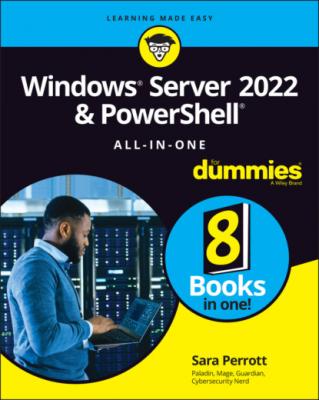 Internet File System (CIFS) clients and/or CIFS servers to connect over SMB v1.0, which is an insecure protocol at this point. Only use this feature if absolutely necessary. At this point, it’s a huge security vulnerability and should never be enabled. If you have devices or applications that require SMB v1.0, you need to work with your organization to get those devices and/or applications replaced.
Internet File System (CIFS) clients and/or CIFS servers to connect over SMB v1.0, which is an insecure protocol at this point. Only use this feature if absolutely necessary. At this point, it’s a huge security vulnerability and should never be enabled. If you have devices or applications that require SMB v1.0, you need to work with your organization to get those devices and/or applications replaced.
SMB Bandwidth Limit
The SMB Bandwidth Limit feature allows you to categorize your SMB traffic and limit the amount of traffic you want to allow by category. This is especially helpful when you’re doing live migrations on Hyper-V hosts and you want to limit the amount of bandwidth that the live migrations are able to use so that you don’t negatively impact your other VMs or your end users.
SMTP Server
The SMTP Server in Windows Server 2022 is a basic email server. It can be used as an organization’s main email server so long as the organization is small. Just keep in mind that it’s nowhere near as robust as Exchange Server.
Simple Network Management Protocol Service
Simple Network Management Protocol (SNMP) is used by many organizations to monitor devices for events and status. Enabling the SNMP Service gives you the ability to accept events from other servers and devices.
To configure SNMP after installation, launch the Service Control Manager MMC console (services.msc) and locate the SNMP Service. In the Properties for the service, you can set the community string and which hosts you want to receive SNMP packets from.
Software Load Balancer
This feature provides outbound network address translation (NAT), provides inbound NAT, can load-balance between multiple instances of applications, and can check to make sure that an instance of the application is healthy before sending traffic to it. This is excellent for SDN because you can configure it though PowerShell. It operates at Layer 4 of the OSI model, the Transport Layer.
Storage Migration Service
Storage Migration Service is new to Windows Server 2022. It allows you to painlessly inventory your data and settings on a server and then transfer that data and the configuration settings to a newer server. The new server can then take over the identity of the old server. Applications and users don’t need to change anything on their end.
This is a great new feature! Think of that old Windows Server 2008 system that’s still hanging around because everyone is afraid to touch it. Storage Migration Service is your answer to that old server. You can migrate data from systems as old as Windows Server 2003, but the destination server has to be Windows Server 2012 R2 or newer.
Storage Migration Service Proxy
When this feature is installed on the destination server, the transfer performance of the Storage Migration Service is almost doubled. This is only available on Windows Server 2022.
Storage Replica
Storage Replica adds the capability to replicate synchronously or asynchronously across servers or clusters. This is great for disaster recovery!
When Storage Replica was first introduced, it was only supported in the Datacenter edition. With Windows Server 2022, Storage Replica was made available in the Standard edition as well, though it does have some limitations when it’s installed on Standard: It can only replicate a single volume, volumes can have only one partner, and volumes can only be a max size of 2TB.
System Data Archiver
This feature is installed by default on Windows Server 2022 and is also new to Windows Server 2022. Its job is pretty simple: It’s responsible for collecting and archiving system data from the server.
System Insights
One of the challenges of being a system administrator is forecasting what your compute and storage needs are. New to Windows Server 2022 is System Insights. This cool new feature includes analytics and machine learning to predict based on usage what your needs may be. It’s a very useful tool when doing capacity forecasting, and can cover compute, storage, and networking needs. No more guesswork!
Telnet Client
The Telnet Client allows you to connect to a Telnet Server using the Telnet protocol.
TFTP Client
The TFTP Client feature allows you to interact with a TFTP server. With this feature installed, you can read from and write to a remote TFTP server. This may be beneficial for network administrators in particular to pull/push images on network equipment.
VM Shielding Tools for Fabric Management
Fabric in this context is referring to a guarded fabric, which provides a more secure infrastructure for shielded VMs to run on.
This feature should be installed on the Fabric Management Server. It includes utilities that can be used by solutions that manage the fabric.
WebDAV Redirector
The WebDAV Redirector allows you to connect to WebDAV sites and access files on the sites through a mapped drive. This is great from a compatibility standpoint because some applications don’t support WebDav, but they can absolutely understand how to access files on a mapped drive.
Windows Biometric Framework
The Windows Biometric Framework allows you to use fingerprint devices or facial recognition to authenticate to Windows. This includes the Windows Biometric Service, which supports the Windows Biometric Framework API. Client applications are able to leverage the API to take advantage of biometric authentication.
Windows Identity Foundation 3.5
The Windows Identity Foundation 3.5 feature provides a .NET 3.5 framework for building claims-aware applications. You should only use this if for some reason you need to code against .NET 3.5 or .NET 4.0. Windows Identity Foundation is included in .NET 4.5 and is no longer a separate feature that needs to be installed.
Windows