Windows Server 2022 & Powershell All-in-One For Dummies. Sara Perrott
Чтение книги онлайн.
Читать онлайн книгу Windows Server 2022 & Powershell All-in-One For Dummies - Sara Perrott страница 39
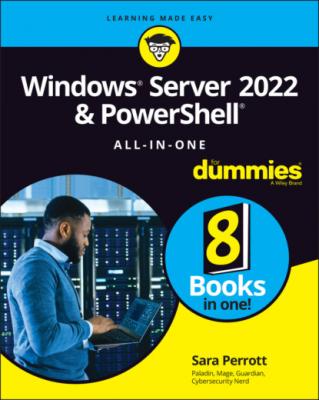 and caches the content locally at remote (branch) locations. For users at the remote locations, this means that they can access files with decreased latency. This also means that their network traffic is not crossing the network to the main office to retrieve files, which can improve bandwidth utilization significantly.
and caches the content locally at remote (branch) locations. For users at the remote locations, this means that they can access files with decreased latency. This also means that their network traffic is not crossing the network to the main office to retrieve files, which can improve bandwidth utilization significantly.
Turning on the BranchCache feature on a server enables you to turn your server into a hosted cache server or a BranchCache-enabled content server.
Client for NFS
If you have Unix- or Linux-based file servers in your environment that are using the NFS protocol, installing the Client for NFS feature will allow your server to access the NFS shares, so long as the shares allow anonymous access.
Containers
If you want to run Hyper-V Containers or Windows Server Containers, you need to enable this feature. If you want a higher degree of isolation and want to go with Hyper-V containers, you need to enable the Hyper-V role in addition to the Containers feature.
When the containers feature is installed, you have more steps to getting to a working container host like installing Docker and pulling base images. In the Standard edition, you can have unlimited Windows containers, but you can only have two Hyper-V containers. In the Datacenter edition, both Windows containers and Hyper-V containers are unlimited.
Containers are an exciting new technology that was first introduced in Windows Server 2016. For more on containers, check out Book 8.
Data Center Bridging
If your server is going to be used for clustering or for storage, you should consider enabling Data Center Bridging (DCB). DCB allows you to prioritize certain kinds of traffic over others (think of it like a traffic cop). It allows you to utilize your hardware for better bandwidth allocation as well.
Direct Play
Direct Play is a part of the DirectX API and has been deprecated. You must have Desktop Experience enabled to be able to enable the Direct Play feature. You may still run into applications that require the Direct Play API, though, this is unlikely to be found on a server because it was traditionally used for gaming.
Enhanced Storage
Enhanced Storage enables support for additional functions that are available when you use Enhanced Storage–compatible devices. These devices have built-in safety features that can require you to authenticate before you can access the data on the drive. This is very commonly used in USB flash drives.
Failover Clustering
Failover Clustering is a feature used to provide high availability to server roles. It’s often used for file servers, Hyper-V hosts, and database applications like Microsoft SQL Server. If a server in a failover cluster fails, services can be moved almost seamlessly to another server in the cluster. Systems in a failover cluster are referred to as nodes. Failover clusters take advantage of shared storage so that all nodes have access to the same data. If a failover event occurs, the transition from node to node can be as seamless as possible, because each node has access to the same storage.
For more on high availability with the Failover Clustering feature, check out Book 7, Chapter 5. There, I discuss Failover Clustering in relation to Hyper-V, but the way it works is pretty similar regardless of which application is using it.
Group Policy Management
Group Policy Management is a Microsoft Management Console (MMC) for managing group policies across your environment. It allows you to create, edit, delete, and assign group policies all the way down to an OU level. It can also be used to enforce a Group Policy Object.
Host Guardian Hyper-V Support
If you want to provision shielded VMs on your Hyper-V hosts, you need to install this feature. It’s available in the Datacenter edition only. This allows the Hyper-V server to communicate with the Host Guardian Service.
I/O Quality of Service
Enabling this feature will allow you to set quality of service settings for your applications, including maximum I/O and bandwidth limitations.
IIS Hostable Web Core
The IIS Hostable Web Core feature allows you to write your own custom applications that can host core IIS functionality on their own. Your application will be able to serve HTTP requests and use its own configuration files (applicationHost.config and web.config) instead of the configuration files used by the traditional full Web Server (IIS) role installation. After the IIS Hostable Web Core is installed, you can open a browser and type http://localhost. This will load the traditional IIS splash screen even though the Web Server role is not installed.
Internet Printing Client
Internet Printing Client allows you to connect to and print to printers on the network or Internet using the Internet Printing Protocol (IPP). It does require that Desktop Experience be installed and, as such, is not available in Server Core.
IP Address Management Server
IP Address Management (IPAM) was a breath of fresh air to network administrators and system administrators who had to manage multiple DNS and DHCP servers. It provides a centralized management pane for both DNS and DHCP and is able to help you locate available IP addresses, available subnets, and so on. Best of all, it supports multiple Active Directory forests, so it really can be a single pane of glass for your organization.
You can read more about IPAM in Book 2, Chapter 6.
LPR Port Monitor
Line Printer Remote (LPR) Port Monitor enables your server to print to a printer that is shared using Line Printer Daemon (LPD). This will typically be a Unix or Linux server being used as a print server.
Management OData IIS Extension
This feature gives you the ability to expose PowerShell cmdlets through an OData-based web service that runs on IIS. OData is a data access protocol that allows you to query and update data. To use this feature, you need to install the Web Server role.
Media Foundation
Media Foundation allows you to work with media files. You can transcode. You can analyze media files. You can even generate thumbnail images for media files. It also offers DirectX Video Acceleration and an enhanced video renderer (EVR). Media Foundation supports many of the codecs, sources, and sinks that you would expect, including