SAT Math For Dummies with Online Practice. Mark Zegarelli
Чтение книги онлайн.
Читать онлайн книгу SAT Math For Dummies with Online Practice - Mark Zegarelli страница 22
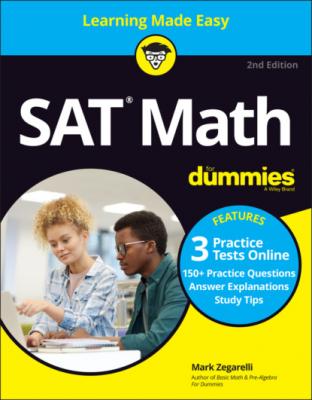 3 terms. For example:
3 terms. For example:
These words are handy to know when studying for the SAT. Polynomials that have more than three terms are usually called, well, just polynomials.
Graphing on the xy-Plane
The xy-plane is a mathematical construction defined by a pair of axes, where every point is labeled by a unique pair of points of the form
A wide variety of SAT questions hinge on graphs in the xy-plane. In this section, I refresh you on some basic graphing concepts.
Understanding the axes, the origin, and the quadrants
The x-axis and y-axis, collectively known as the axes, form the basis of the xy-plane. Essentially, these are a pair of number lines set at right angles, as shown in Figure 2-2. The arrows indicate that each axis extends infinitely in both directions. Thus, the xy-plane also extends infinitely in every direction.
FIGURE 2-2: The xy-plane.
These two axes divide the xy-plane into four regions called quadrants that extend infinitely outward from the axes.
The intersection point of the two axes is called the origin.
Plotting coordinates on the xy-plane
Every point on the xy-plane is labeled uniquely as a pair of coordinate points, or coordinates, of the form
Starting from the origin, you can find the coordinates of any point by counting first on the x-axis, and then on the y-axis. This is called plotting a point.
Figure 2-3 shows you how to plot four points on the xy-plane.
FIGURE 2-3: Plotting four points on the xy-plane:
Plotting equations on the xy-plane
You can plot an equation on the xy-plane point by point, by plugging in a few values for x and finding the resulting value for y in each case. For example, to plot the equation
|
|
|
|
|
Thus, the graph of this equation includes the four points
FIGURE 2-4: Plotting the graph of the equation
Choosing and Using a Calculator
The SAT Math Test includes two parts, one of which allows you to use a calculator. In this section, I discuss the types of calculators you can and can't use on the SAT. I also give you a list of calculator moves that every SAT student should be able to do before they start the test. Beyond this, I recommend a few more advanced graphing calculator features that you may want to play with before you take the SAT.
Knowing which calculators to avoid on the SAT
A lot of calculators are fine for the SAT, and a few just aren't. In this section, I help you rule out a few nonstarters.
No cellphone calculators allowed!
If you're like me, your main calculator is your phone. And you're probably very comfortable with it.
Unfortunately, before you start your SAT, your phone must be turned off for the duration of the test. Obviously, the SAT folks don't want you asking the internet (or your genius Uncle Harry, who works at NASA!) for help answering SAT math questions.
So for the SAT, you'll need to rely on a hand-held calculator option that doesn't connect to the internet. That goes for your laptop, iPad, Apple Watch, and whatever impressive technology appears next.
No fancy inputs, power cords, or paper tape
I think it's unlikely, but just in case you've got a calculator with a QWERTY keypad, you can't use that on the SAT either. Ditto for plug-in calculators or those that produce paper tape. (Do they still make those? I guess so.)
Choosing a calculator
Now that I've warned you not to use absurdly complicated calculators, I also recommend bringing one that can do more than just add, subtract, multiply, and divide. In this section, I discuss a few options.
Nice, normal calculators are fine
Casio and Texas Instruments (TI) sell a wide assortment of regular calculators and graphing calculators that you can use on the SAT. So do Radio Shack, Sharp, and a few smaller