SAT Math For Dummies with Online Practice. Mark Zegarelli
Чтение книги онлайн.
Читать онлайн книгу SAT Math For Dummies with Online Practice - Mark Zegarelli страница 23
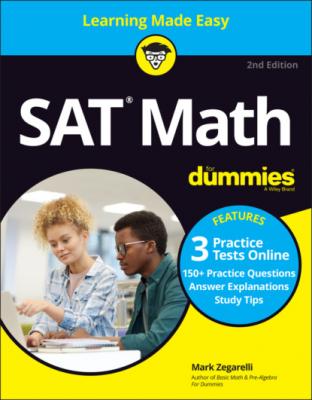
If you've already got a calculator (other than your phone) that you're comfortable with, that's great. Or, if you have a study friend whose calculator you borrow all the time, go ahead and buy the same one.
At a minimum, your calculator should be able to crunch exponents and square roots. Calculating sines, cosines, and tangents plus their inverses also wouldn't hurt. Chances are, if your calculator can do these things, it's got enough functionality to get you through the SAT reasonably well.
Considering a graphing calculator
If you're already taking Pre-Calculus or Calculus, you may already be the proud owner and adept operator of a fancy graphing calculator. If not, you're missing out on all the fun!
But seriously, if you're shooting for an SAT math score of 700+, you should strongly consider buying a graphing calculator. Fair warning, graphing calculators are more complicated than the type that your grandmother may use for balancing her checkbook (unless, of course, your grandmother teaches physics at MIT.) But once you get the hang of it, a sophisticated calculator can really make a lot of SAT questions much simpler and way faster to answer.
Knowing some basic calculator moves
Every calculator is a little different. So if you decide to buy a new calculator especially for the SAT, be sure not to leave it in its impenetrable plastic packaging until the day of the test. Take it out and play around with it to get used to it, and, if possible, use it for a few weeks or months in your math class, as well as for taking SAT practice tests.
At a minimum, you should know how to do the following:
Perform basic calculator moves: Make sure you feel very comfortable doing basic addition, subtraction, multiplication, and division on your specific calculator.
Work with decimals: Locate the decimal point key and make sure you know how to use it.
Make numbers negative: On some calculators, the key for negating a number is distinct from the key for subtraction.
Find a square root (radical): Locate the square root key and make sure you can find square roots.
Square a number: Your calculator may have a key that looks something like , used for squaring a number.
Raise a number to the power of another number: Your calculator probably has a key that looks something like , which allows you to raise a number to the power of another number.
Degrees versus radians: Most calculators with trigonometric functions allow you to specify whether input values and results are to be specified in degrees or radians. Be sure you know how to make this switch so you can do it quickly on the test as needed.
Getting familiar with a few advanced calculator moves
If you've got your sights set on breaking 700 on the SAT, you should invest in a graphing calculator and spend some time figuring out how to use its more advanced features. Here are a few skills such that are likely to come in handy:
Fractions: Some calculators allow you to convert decimals to fractions, perform operations on fractions, and specify that the answer be provided as a fraction. These features can be useful when a multiple-choice question provides fractional answers.
Parentheses: Knowing how to group numbers using parentheses allows you to tell the calculator which operations to do first.
Higher-order roots (radicals): Some calculators have a key that allows you to find higher-order radicals such as cube roots, fourth roots, and so on. But many other calculators require you to calculate higher-order roots as powers of fractions, placing the fraction in parentheses. Find out how to do this and practice it a few times so you can repeat it on the test if needed.
Solving equations: The equations that you need to solve on the SAT aren't designed to be too complex, but if your calculator allows you to solve an equation for a variable, you may find this feature useful.
Graphing functions: In some cases, you may find graphing a function helpful for answering a question. For example, graphing may save time solving a quadratic equation: Just graph the function and zoom in on the zeros to find x.
Using input-output tables: Graphing calculators usually have a feature allowing you to make an input-output table for a function. This feature may come in handy on the SAT, so check it out.
Part 2
Conquering the Heart of Algebra
IN THIS PART …
Evaluating, simplifying, and factoring algebra expressions
Solving algebra equations
Describing linear functions using words, tables, graphs, and equations
Solving both linear and non-linear systems of equations
Конец ознакомительного фрагмента.
Текст предоставлен ООО «ЛитРес».
Прочитайте эту книгу целиком, купив полную легальную версию на ЛитРес.
Безопасно оплатить книгу можно банковской картой Visa, MasterCard, Maestro, со счета мобильного телефона, с платежного терминала, в салоне МТС или Связной, через PayPal, WebMoney, Яндекс.Деньги, QIWI Кошелек, бонусными картами или другим удобным Вам способом.