Raspberry Pi For Dummies. Sean McManus
Чтение книги онлайн.
Читать онлайн книгу Raspberry Pi For Dummies - Sean McManus страница 12
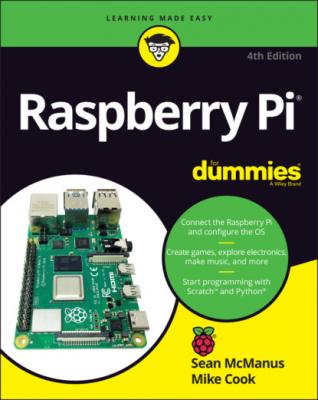 Cox and Glenn Harris, University of Southampton.
Cox and Glenn Harris, University of Southampton.
FIGURE 1-1: Two of the Raspberry Pi boards used in the University of Southampton’s supercomputer, with the rest of the supercomputer in the background.
The Pi is also being used to make fitness gadgets, gaming devices, electric skateboards, and much more, as you discover in Chapter 20.
Although those projects are grabbing headlines, another story is less visible but more important: the thousands of people of all ages who are taking their first steps in computer science, thanks to the Raspberry Pi.
Both of the authors of this book used computers in the 1980s, when the notion of a home computer first became a reality. Back then, computers were less friendly than they are today. When you switched them on, you were faced with a flashing cursor and had to type something in to get it to do anything. As a result, though, a whole generation grew up knowing at least a little bit about how to give the computer commands, and how to create programs for it. As computers started to use mice and windows, people didn’t need those skills any more, and they lost touch with them.
Eben Upton, designer of the Raspberry Pi, noticed the slide in skill levels when he was working at Cambridge University’s computer laboratory in 2006. Students applying to study computer science started to have less experience with programming than students of the past did. Upton and his university colleagues hatched the idea of creating a computer that would come supplied with all the tools needed to program it — and would sell for a target price of $25 (about £20). It had to be able to do other interesting things, too, so that people were drawn to use it, and it had to be robust enough to survive being pushed in and out of school bags hundreds of times.
That idea started a six-year journey that led to the Raspberry Pi you probably have on your desk you as you read this book. It was released in February 2012, and sold half a million units by the end of the quarter. By July 2017, there were more than 14 million Raspberry Pis in homes, schools, and workplaces, 10 million of them made in the UK. More than 30 million Raspberry Pi computers have now been sold. It is, by a large margin, the best-selling British computer of all time.
Introducing the Raspberry Pi Range
Over the years, the Raspberry Pi has evolved, increasing its memory, improving its performance, and adding features. So which one should you get? Here’s an overview designed to help you decide.
Raspberry Pi 4 Model B
This model is a circuit board with components and sockets stuck on it, as shown in Figure 1-2. In an age when most computing devices are sleek and shiny boxes, the spiky Pi, with tiny codes printed in white all over it, seems alien. That’s a big part of its appeal, though: Many of the cases you can buy for the Raspberry Pi are transparent because people love the look of it.
The Raspberry Pi 4 is the latest Raspberry Pi board. It features the following:
Up to 8GB of memory
Four USB ports (two USB 2 ports and two higher-speed USB 3 ports)
Built-in Wi-Fi and Bluetooth and a Gigabit Ethernet port for a wired Internet or network connection
A headphones-style audio-out socket
40 general-purpose input/output (GPIO) pins, which you can use to connect your own electronics projects or specially designed add-ons (see Chapter 21)FIGURE 1-2: The Raspberry Pi 4 Model B (center), Model A+ (top right), and Pi Zero W (top left).
Support for two monitors at resolutions of up to 4K
Compatibility with the Raspberry Pi Camera Module
Power over Ethernet (PoE) support when used with the Raspberry Pi PoE HAT, which enables you to use your Ethernet cable for both networking and powering your Pi
Like previous Pi models, the Raspberry Pi 4 is about the size of a deck of cards. As with any current Raspberry Pi, it uses a microSD card for storage. Its price is around $35 for 2GB of memory or $75 for 8GB of memory.
The Raspberry Pi Desktop Kit is also available, which includes the accessories you’ll need, except for the monitor.
The Raspberry Pi 4 is our recommendation for the most powerful budget-friendly Raspberry Pi. You may be able to use it with your own keyboard and mouse to save money. The GPIO pins are great for electronics projects.
Raspberry Pi 400
The Raspberry Pi 400 (see Figure 1-3) takes even more inspiration from the classic computers of the ’80s by building the Raspberry Pi 4 computer into a computer keyboard. It makes the whole setup much more compact, because you don’t have the separate Pi unit on the table, with a cable going to the keyboard.
FIGURE 1-3: The Raspberry Pi 400 hides the computer inside the keyboard.
There are performance improvements, too. The Raspberry Pi 400 is faster than the Raspberry Pi 4, and it’s designed with passive cooling built in.
The Raspberry Pi 400 is a white keyboard, with all the sockets on the back of it. It features the following:
4GB of memory.
Three external USB ports (one USB 2 port and two higher-speed USB 3 ports). This is fewer than the four ports you get on a Raspberry Pi 4. The fourth port is used to connect the keyboard inside the case.
Built-in Wi-Fi and Bluetooth and a Gigabit Ethernet port for a wired Internet or network connection.
40 GPIO pins, but these are on the back of the case, not on the top surface. You’ll need to use an extension cable or board to use the pins easily and to use add-on boards (see Chapter 21). Although add-on boards can be connected directly, few will work well because their top surface will face away from you.
Support for two monitors at resolutions of up to 4K.
No compatibility with the Raspberry Pi Camera Module. You can use a USB camera, as you can on any Raspberry Pi computer.
There is no audio out socket, so you’ll need to pass audio through your monitor.
The Raspberry Pi 400 costs $70. The