Raspberry Pi For Dummies. Sean McManus
Чтение книги онлайн.
Читать онлайн книгу Raspberry Pi For Dummies - Sean McManus страница 2
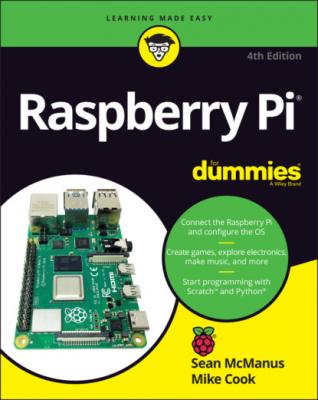 the Task Manager
Using File Manager
Browsing the Web with Chromium
Sending and Receiving Email with Claws Mail
Using the Image Viewer
Using the Text Editor
Configuring Printers
Customizing the Desktop
Playing the Games
Finding and Installing New Applications
Backing Up Your Data
Logging Out and Shutting Down
Chapter 5: Using the Linux Shell
Understanding the Prompt
Exploring Your Linux System
Understanding the Long Listing Format and Permissions
Slowing Down the Listing and Reading Files with the Less Command
Speeding Up Entering Commands
Using Redirection to Create Files
Creating Directories
Deleting Files
Using Wildcards to Select Multiple Files
Removing Directories
Copying and Renaming Files
Finding Files on Your Raspberry Pi
Installing and Managing Software on Your Raspberry Pi
Managing User Accounts on Your Raspberry Pi
Learning More about Linux Commands
Customizing the Shell with Your Own Linux Commands
Shutting Down and Rebooting Your Raspberry Pi
the Task Manager
Using File Manager
Browsing the Web with Chromium
Sending and Receiving Email with Claws Mail
Using the Image Viewer
Using the Text Editor
Configuring Printers
Customizing the Desktop
Playing the Games
Finding and Installing New Applications
Backing Up Your Data
Logging Out and Shutting Down
Chapter 5: Using the Linux Shell
Understanding the Prompt
Exploring Your Linux System
Understanding the Long Listing Format and Permissions
Slowing Down the Listing and Reading Files with the Less Command
Speeding Up Entering Commands
Using Redirection to Create Files
Creating Directories
Deleting Files
Using Wildcards to Select Multiple Files
Removing Directories
Copying and Renaming Files
Finding Files on Your Raspberry Pi
Installing and Managing Software on Your Raspberry Pi
Managing User Accounts on Your Raspberry Pi
Learning More about Linux Commands
Customizing the Shell with Your Own Linux Commands
Shutting Down and Rebooting Your Raspberry Pi
7 Part 3: Using the Raspberry Pi for Both Work and Play Chapter 6: Being Productive with the Raspberry Pi Installing LibreOffice on Your Raspberry Pi Working with LibreOffice on the Raspberry Pi Chapter 7: Editing Photos on the Raspberry Pi with GIMP Working with GIMP Finding Out More about GIMP Chapter 8: Playing Audio and Video on the Raspberry Pi Setting Up Your Media Center Navigating the Media Center Adding Media Enjoying Your Media Changing the Settings Using a Remote Control Turning Off Your Media Center Playing Music in the Desktop Environment
8 Part 4: Programming the Raspberry Pi Chapter 9: Introducing Programming with Scratch Understanding What Programming Is Working with Scratch Chapter 10: Programming an Arcade Game Using Scratch Starting a New Scratch Project and Deleting Sprites Changing the Backdrop Adding Sprites to Your Game Drawing Sprites in Scratch Naming Your Sprites Controlling When Scripts Run Using Random Numbers Detecting When a Sprite Hits Another Sprite Introducing Variables Making Sprites Move Automatically Fixing the Final Bug Adding Scripts to the Stage Duplicating Sprites Playing Your Game Adapting the Game’s Difficulty Taking It Further with Scratch Chapter 11: Writing Programs in Python Working with Python Creating the Times Tables Program Creating the Chatbot Program Chapter 12: Creating a Game with Python and Pygame Zero Collecting Your Sounds and Images Setting Up Your Folders Creating and Running Your First Program Exploring