QuickBooks 2022 All-in-One For Dummies. Stephen L. Nelson
Чтение книги онлайн.
Читать онлайн книгу QuickBooks 2022 All-in-One For Dummies - Stephen L. Nelson страница 38
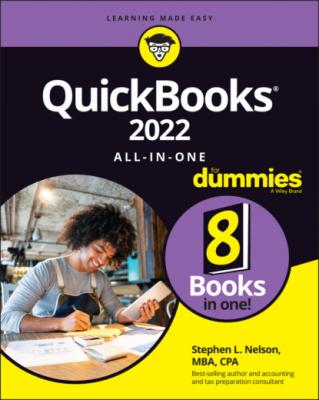 Level List
Setting Up a Billing Rate Level List
Setting Up Your Employees
Setting Up an Other Names List
Setting Up the Profile Lists
Level List
Setting Up a Billing Rate Level List
Setting Up Your Employees
Setting Up an Other Names List
Setting Up the Profile Lists
3 Chapter 3: Fine-Tuning QuickBooks Accessing the Preferences Settings Setting the Accounting Preferences Setting the Bills Preferences Setting the Calendar Preferences Setting the Checking Preferences Changing the Desktop View Setting Finance Charge Calculation Rules Setting General Preferences Controlling Integrated Applications Controlling Inventory Controlling How Jobs and Estimates Work Dealing with Multiple Currencies Starting Integrated Payment Processing Controlling How Payroll Works Telling QuickBooks How Reminders Should Work Specifying Reports & Graphs Preferences Setting Sales & Customers Preferences Specifying How Sales Are Taxed Setting the Search Preferences Setting the Send Forms Preferences Fine-Tuning the Service Connection Controlling Spell Checking Controlling How 1099 Tax Reporting Works Setting Time & Expenses Preferences
Chapter 1
Setting Up QuickBooks
IN THIS CHAPTER
To use QuickBooks, you need to do two things: Install the QuickBooks software, and run the QuickBooks Setup process. This chapter gives you a bird’s-eye view of both these tasks. I also want to spend just a few paragraphs talking about some of the planning that you should do before you set up QuickBooks and some of the missing setup steps in the QuickBooks Setup process — things it should do but doesn’t. (Don’t worry. I tell you how to complete the missing steps, partly at the end of this chapter and also in the next chapter.)
Planning Your New QuickBooks System
I start with a couple of big-picture discussions: what accounting does and what accounting systems do. If you understand this big-picture stuff from the very start, you’ll find that the QuickBooks Setup process makes a whole lot more sense.
What accounting does
Think about what accounting does. People may argue about the little details, but most would agree that accounting does the following four important things:
Measures profits and losses
Reports on the financial condition of a firm (its assets, liabilities, and net worth)
Provides detailed records of the assets, liabilities, and owner’s equity accounts
Supplies financial information to stakeholders, especially to management
What accounting systems do
Now take a brief look at what accounting systems, or at least small-business accounting systems, typically do:
Produce financial statements, including income statements, balance sheets, and other accounting reports
Generate business forms, including checks, paychecks, invoices, customer statements, and so forth
Keep detailed records of key accounts, including cash, accounts receivable (amounts that customers owe a firm), accounts payable (amounts that a firm owes its vendors), inventory items, fixed assets, and so on
Perform specialized information management functionsIn the publishing industry, for example, book publishers often pay authors royalties. So royalty accounting is a task that book publishers’ accounting systems typically must do.
What QuickBooks does
After you understand what accounting does and what accounting systems typically do, you can see with some perspective what QuickBooks does:
Produces financial statements
Generates many common business forms, including checks, paychecks, customer invoices, customer statements, credit memos, and purchase orders
Keeps detailed records of a few key accounts in simple settings: cash, accounts receivable, accounts payable, and inventory
Allow