Windows 11 All-in-One For Dummies. Ciprian Adrian Rusen
Чтение книги онлайн.
Читать онлайн книгу Windows 11 All-in-One For Dummies - Ciprian Adrian Rusen страница 2
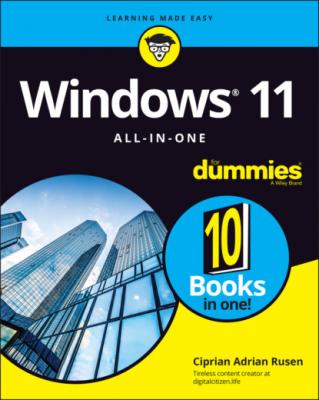 Lock, Sleep
Taking Screen Shots
Keyboard Shortcuts
Chapter 2: Logging into Windows 11
Working with the Lock Screen
Logging in without a Password
Chapter 3: Handling Notifications and Quick Actions
What, Exactly, Is a Notification?
Using the Notification Center
Disabling Notifications
Enabling Focus Assist
Using Quick Actions
Chapter 4: Managing User Accounts
Understanding Why You Need Separate User Accounts
Choosing Account Types
Knowing What’s Good and Bad about Microsoft Accounts
Adding Accounts in Windows 11
Changing Other Users’ Settings
Switching Users
Chapter 5: Understanding Microsoft Accounts
Realizing Which Accounts Are Microsoft Accounts
Deciding Whether You Want a Microsoft Account
Setting Up a Microsoft Account
Discontinuing Your Microsoft Account
Taking Care of Your Microsoft Account
Controlling Which Windows 11 Settings Get Synchronized
Chapter 6: Protecting Your Privacy
Realizing Why You Should Care about Privacy
Handling Your Privacy in Windows 11
Knowing What Connections Windows Prefers
Seeing Fewer Ads in Windows 11
Controlling Location Tracking
Minimizing Privacy Intrusion
Lock, Sleep
Taking Screen Shots
Keyboard Shortcuts
Chapter 2: Logging into Windows 11
Working with the Lock Screen
Logging in without a Password
Chapter 3: Handling Notifications and Quick Actions
What, Exactly, Is a Notification?
Using the Notification Center
Disabling Notifications
Enabling Focus Assist
Using Quick Actions
Chapter 4: Managing User Accounts
Understanding Why You Need Separate User Accounts
Choosing Account Types
Knowing What’s Good and Bad about Microsoft Accounts
Adding Accounts in Windows 11
Changing Other Users’ Settings
Switching Users
Chapter 5: Understanding Microsoft Accounts
Realizing Which Accounts Are Microsoft Accounts
Deciding Whether You Want a Microsoft Account
Setting Up a Microsoft Account
Discontinuing Your Microsoft Account
Taking Care of Your Microsoft Account
Controlling Which Windows 11 Settings Get Synchronized
Chapter 6: Protecting Your Privacy
Realizing Why You Should Care about Privacy
Handling Your Privacy in Windows 11
Knowing What Connections Windows Prefers
Seeing Fewer Ads in Windows 11
Controlling Location Tracking
Minimizing Privacy Intrusion
7 Book 3: Working on the Desktop Chapter 1: Running Your Desktop from Start to Finish Working with the Desktop Setting Up Your Display Working with a Mouse and a Touchpad Using Virtual Desktops Managing Icons and Shortcuts Chapter 2: Personalizing the Start Menu Touring the Start Menu Modifying the Start Menu Chapter 3: Exploring Search and the Taskbar Searching in Windows 11 Touring the Windows 11 Taskbar Chapter 4: Working with Files and Folders Using File Explorer Working with ZIP Files Right-Clicking in Windows 11 Chapter 5: Connecting to the Internet and Browsing the Web Connecting to the Internet Using Microsoft Edge Using Other Web Browsers Changing the Default Browser in Windows 11 Chapter 6: Calling on Cortana The Cortana Backstory Setting up Cortana Turning on Voice Activation for Cortana Using Cortana Exploring Cortana’s Settings Useful or Fun Commands for Cortana Chapter 7: Maintaining Your Drives Using Maintenance Tools for Your Computer Drives Accessing the Health Report
8 Book 4: Using Windows Apps Chapter 1: Using the Mail and Calendar Apps Choosing Mail and Calendar Apps Using the Mail App Mail Settings Avoiding Calendar App Collisions Chapter 2: Keeping Track of People Alternatives to the People App The Contact List in Windows 11 Adding Contacts in the People App Chapter 3: Working with Photos Viewing