Windows 11 All-in-One For Dummies. Ciprian Adrian Rusen
Чтение книги онлайн.
Читать онлайн книгу Windows 11 All-in-One For Dummies - Ciprian Adrian Rusen страница 4
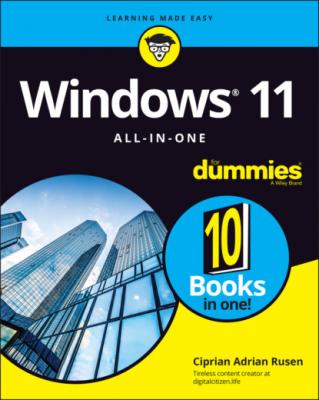 System
Chapter 1: Navigating Windows Settings and Languages
Understanding the Settings App
Exploring the Control Panel
Putting Shortcuts to Settings on Your Desktop
God Mode (Still) Works in Windows 11
Using Search to Quickly Find Settings
Installing New Languages in Windows 11
Chapter 2: Managing Windows Updates
Understanding the Terminology
Installing Updates for Windows 11
Postponing Windows 11 Updates
Getting Updates for Office
Stopping Updates from Rebooting Your PC
Getting Information about and Removing Updates
The Case against Windows Automatic Update
Chapter 3: Troubleshooting and Getting Help
Troubleshooting the Easy Way
Troubleshooting the Hard Way
Using Windows Terminal
Experimenting with Windows Sandbox
Tricks to Using Microsoft Support
Snapping Your Problems
Recording a Video of Your Problems
Connecting to Remote Assistance
Troubleshooting Remote Assistance
Getting Better Help Online
Chapter 4: Storing in Storage Spaces
Understanding the Virtualization of Storage
Setting Up Storage Spaces
Working with Storage Spaces
Storage Space Strategies
Chapter 5: Working with Printers
Installing a Printer
Using the Print Queue
Troubleshooting Printing
Chapter 6: Working with USB and Bluetooth Devices
Connecting USB Devices
Connecting Bluetooth Devices
Unpairing Bluetooth Devices
System
Chapter 1: Navigating Windows Settings and Languages
Understanding the Settings App
Exploring the Control Panel
Putting Shortcuts to Settings on Your Desktop
God Mode (Still) Works in Windows 11
Using Search to Quickly Find Settings
Installing New Languages in Windows 11
Chapter 2: Managing Windows Updates
Understanding the Terminology
Installing Updates for Windows 11
Postponing Windows 11 Updates
Getting Updates for Office
Stopping Updates from Rebooting Your PC
Getting Information about and Removing Updates
The Case against Windows Automatic Update
Chapter 3: Troubleshooting and Getting Help
Troubleshooting the Easy Way
Troubleshooting the Hard Way
Using Windows Terminal
Experimenting with Windows Sandbox
Tricks to Using Microsoft Support
Snapping Your Problems
Recording a Video of Your Problems
Connecting to Remote Assistance
Troubleshooting Remote Assistance
Getting Better Help Online
Chapter 4: Storing in Storage Spaces
Understanding the Virtualization of Storage
Setting Up Storage Spaces
Working with Storage Spaces
Storage Space Strategies
Chapter 5: Working with Printers
Installing a Printer
Using the Print Queue
Troubleshooting Printing
Chapter 6: Working with USB and Bluetooth Devices
Connecting USB Devices
Connecting Bluetooth Devices
Unpairing Bluetooth Devices
12 Book 8: Maintaining Windows Chapter 1: Backing Up Data Finding Windows 7’s Backup Options in Windows 11 The Future of Reliable Storage Is in the Cloud Backing Up and Restoring Files with File History Storing to and through the Cloud Chapter 2: Resetting Windows to a Working State Resuscitating Malfunctioning Windows 11 PCs Resetting Your Windows 11 PC Resetting Your PC to Factory Settings Restoring to an Earlier Point Chapter 3: Troubleshooting with Safe Mode Working in Safe Mode Entering the Windows Recovery Environment Chapter 4: Monitoring Windows Viewing Events Gauging System Reliability Chapter 5: Managing Running Apps, Processes, and Startup Apps Using Task Manager Dealing with Misbehaving Apps Getting More Info from Task Manager Managing Startup Apps from Settings
13 Book 9: Securing Windows Chapter 1: Spies, Spams, and Scams Are Out to Get You Understanding the Hazards — and the Hoaxes Staying Informed Is My Computer Infected? Getting Protected Dealing with Data Breaches Chapter 2: Fighting Viruses and Other Malware Basic Windows Security Do’s and Don’ts Making Sense of Malware Deciphering Browsers’ Inscrutable Warnings Chapter 3: Running Built-In Security Programs Working with Windows Security Controlling