Windows 11 All-in-One For Dummies. Ciprian Adrian Rusen
Чтение книги онлайн.
Читать онлайн книгу Windows 11 All-in-One For Dummies - Ciprian Adrian Rusen страница 3
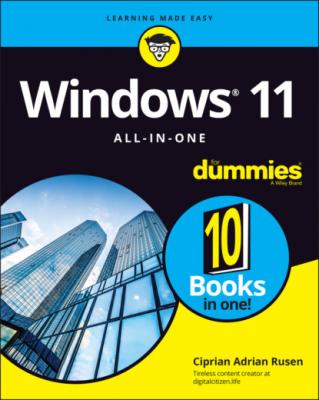 Pictures with the Photos App
Adding Photos
Editing Photos
Switching to Light Mode in the Photos App
Working with Albums
Chapter 4: Note-Taking with OneNote
Getting Started in OneNote with or without a Pen
Adding Notebooks, Sections, and Pages
Adding Content to a OneNote Page
Sending Sites from Microsoft Edge to OneNote
Configuring OneNote’s Settings
Chapter 5: Storing in OneDrive
What Is OneDrive?
Setting Up a OneDrive Account
The Four States of OneDrive Data
Adding Files and Folders to OneDrive
Changing the States of OneDrive Data
Sharing OneDrive Files and Folders
Chapter 6: Communicating with Skype
Signing Up with Skype
Adding a Contact
Testing Your Skype Settings
Improving Skype’s Settings
Making Individual and Group Calls
Recording Calls
Chapter 7: Using Widgets
Working with Widgets
Customizing Widgets
Adding Widgets
Chapter 8: Handling Music, Movies, and Videos
Getting Your Groove Music On
Playing Videos and Music with Windows Media Player
Ripping Music from Your Old CDs
Setting Up Spotify
Creating Your Own Videos
Using the Movies & TV App
Chapter 9: Playing Games
Searching the Microsoft Store for Games
Enabling Game Mode
Using the Xbox Game Bar
Setting the Default Graphics Card
Bringing Back the Classics
Pictures with the Photos App
Adding Photos
Editing Photos
Switching to Light Mode in the Photos App
Working with Albums
Chapter 4: Note-Taking with OneNote
Getting Started in OneNote with or without a Pen
Adding Notebooks, Sections, and Pages
Adding Content to a OneNote Page
Sending Sites from Microsoft Edge to OneNote
Configuring OneNote’s Settings
Chapter 5: Storing in OneDrive
What Is OneDrive?
Setting Up a OneDrive Account
The Four States of OneDrive Data
Adding Files and Folders to OneDrive
Changing the States of OneDrive Data
Sharing OneDrive Files and Folders
Chapter 6: Communicating with Skype
Signing Up with Skype
Adding a Contact
Testing Your Skype Settings
Improving Skype’s Settings
Making Individual and Group Calls
Recording Calls
Chapter 7: Using Widgets
Working with Widgets
Customizing Widgets
Adding Widgets
Chapter 8: Handling Music, Movies, and Videos
Getting Your Groove Music On
Playing Videos and Music with Windows Media Player
Ripping Music from Your Old CDs
Setting Up Spotify
Creating Your Own Videos
Using the Movies & TV App
Chapter 9: Playing Games
Searching the Microsoft Store for Games
Enabling Game Mode
Using the Xbox Game Bar
Setting the Default Graphics Card
Bringing Back the Classics
9 Book 5: Managing Apps Chapter 1: Navigating the Microsoft Store Understanding What a Windows 11 App Can Do Browsing the Microsoft Store Installing Apps from the Microsoft Store Uninstalling Windows 11 Apps Chapter 2: Using Built-In Applications Checking Out the New Clock App Getting Weather Forecasts Editing Text Files with Notepad Writing with WordPad Doing Math with Calculator Checking Out the New Paint App Creating Sticky Notes Keeping Track of Tasks with Microsoft To Do Navigating with Maps Chapter 3: Getting Apps from the Web Finding Safe Places to Download Desktop Apps Checking Apps for Malware Uninstalling Desktop Apps or Programs Chapter 4: Keeping Apps and Drivers Up to Date Updating Your Microsoft Store Apps Updating Programs and Desktop Apps Updating Drivers
10 Book 6: Sharing, Socializing, and Working Online Chapter 1: Being Social on Facebook and Twitter Getting Started with Facebook Getting Started with Twitter Chapter 2: Mastering Tools for Remote Work Getting Started with LinkedIn Video Conferencing with Zoom Contacting Others through Teams Working Remotely with Windows 11