Teach Yourself VISUALLY Zoom. Paul McFedries
Чтение книги онлайн.
Читать онлайн книгу Teach Yourself VISUALLY Zoom - Paul McFedries страница 12
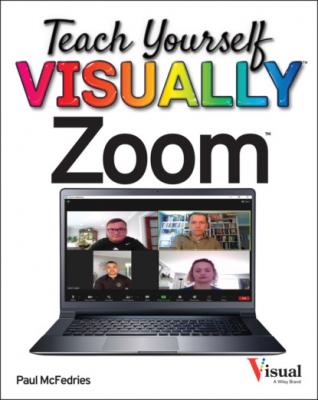 changes to
changes to Zoom starts the instant meeting.
Using the Zoom Mobile App
Zoom displays the Start a Meeting screen.
Zoom starts the instant meeting.
Start an Instant Meeting in Your Personal Meeting Room
If you have a paid Zoom account, you can create an instant meeting that takes place in your personal meeting room. When you sign up for a paid Zoom account, you are automatically assigned a personal meeting room, which is a virtual room that’s permanently reserved just for your own use. Your personal meeting room is identified by your Personal Meeting ID (PMI), which is a ten-digit number unique to your account. When you start an instant meeting in your personal meeting room, Zoom uses your PMI as part of the meeting web address.
Start an Instant Meeting in Your Personal Meeting Room
Using the Zoom Desktop App
Zoom starts the instant meeting in your personal meeting room.
Using the Zoom Mobile App
Zoom starts the instant meeting in your personal meeting room.
Invite People to a Meeting
After you start an instant meeting, as described in the previous two sections, you can invite one or more users to attend. By default, an instant meeting starts with just you as the meeting host. Your next step is to invite people to participate in your meeting. Zoom gives you three ways to invite users: by email, by contact name (see Chapter 10), or by copying the meeting link or the meeting invitation and pasting the information into an email or text message. In the Zoom mobile app, you can also invite people via text message.
Invite People to a Meeting
Start the Invitation
Note: You can also select the Invite command by pressing
Zoom displays the Invite People to Join Meeting dialog.
Invite Via Email
Zoom sends the invitation to the email recipients.
Invite Contacts