Teach Yourself VISUALLY Zoom. Paul McFedries
Чтение книги онлайн.
Читать онлайн книгу Teach Yourself VISUALLY Zoom - Paul McFedries страница 13
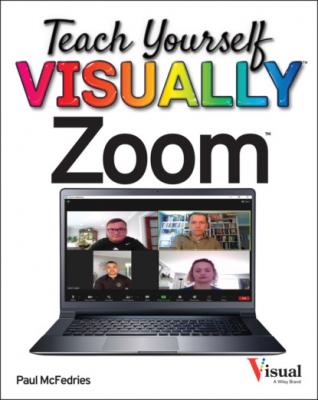 href="#fb3_img_img_1aeecd72-ba35-5834-938b-28b893ddc7eb.png" alt="003.eps"/> Click Invite.
href="#fb3_img_img_1aeecd72-ba35-5834-938b-28b893ddc7eb.png" alt="003.eps"/> Click Invite.
Zoom sends the invitation to the selected contacts.
Copy the Invitation
TIP
How do I invite people if I am using the Zoom mobile app?
Here are the steps to follow:
Schedule a Meeting
If you have a Zoom account, you can schedule a meeting to occur at a future date and time. Instant meetings are often useful, but to ensure that meeting invitees can attend, it is usually better to schedule a meeting for a date and time that is convenient for everyone you want to attend your meeting. With a scheduled meeting, you can also set the duration of the meeting, security options such as the passcode and waiting room (see Chapter 9), and whether the participants have video on or off at the start of the meeting.
Schedule a Meeting
The Schedule Meeting dialog appears.
Note: If you have a free Zoom account, your maximum meeting duration is 40 minutes.
Note: You must select one or both of Passcode and Waiting Room; you cannot deselect both.